
Avidemux 2.7.4
A free app to work with video
With Avidemux you can do:
• Video editing and processing.
• Transcode videos into various formats.
• Insert or extract audio streams into/from a video file.
• Cutting, filtering and encoding tasks.

With Avidemux you can do:
• Video editing and processing.
• Transcode videos into various formats.
• Insert or extract audio streams into/from a video file.
• Cutting, filtering and encoding tasks.
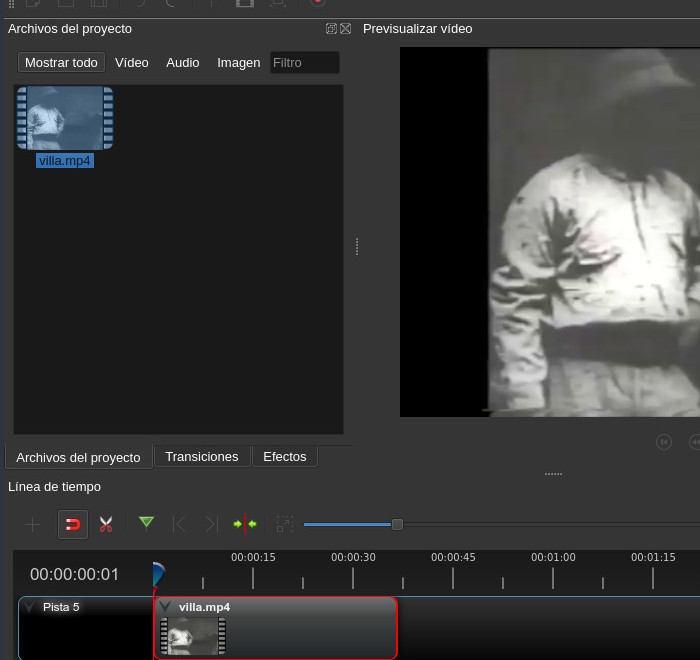
Version 2.5 has hardware encoding and decoding support, keyframe performance improvements, export and import of EDL and XML formats, even Blender 2.8+ support.
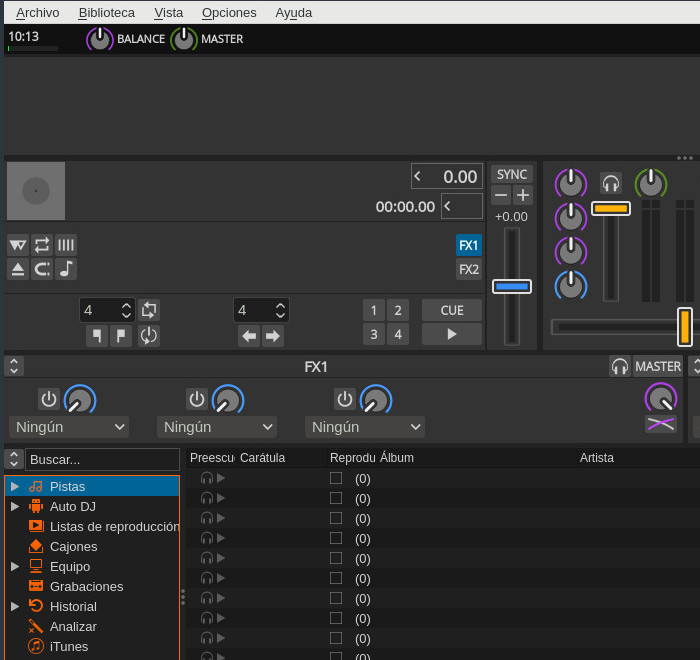
Now you'll have this app based on QT5, with support for LV2 effects and a new mode for mixing effects.
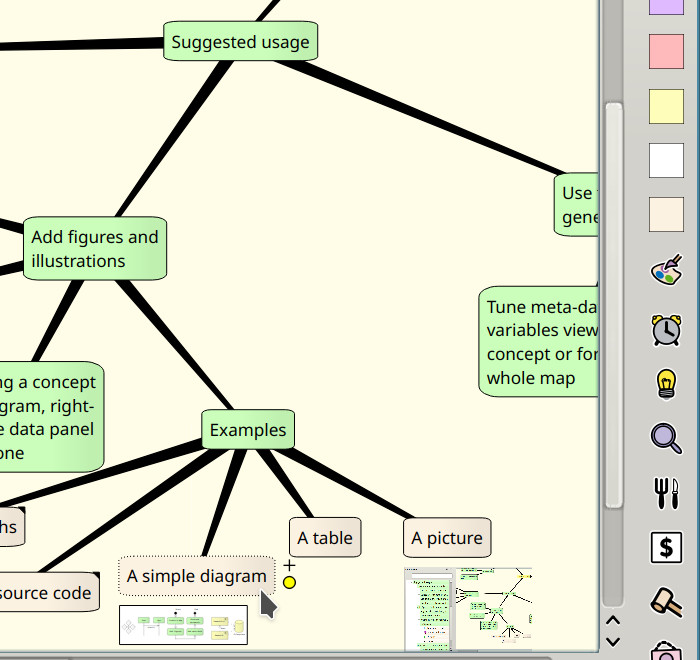
This new version has many improvements. Remember the basic procedures for its use:
• Double click to add a concept, type "Enter" to edit it.
• Double click on a leaf or use the link mode to connect concepts.
• Double click on a link to remove it.
• When a map is ready, use Ctrl+G to generate a document.
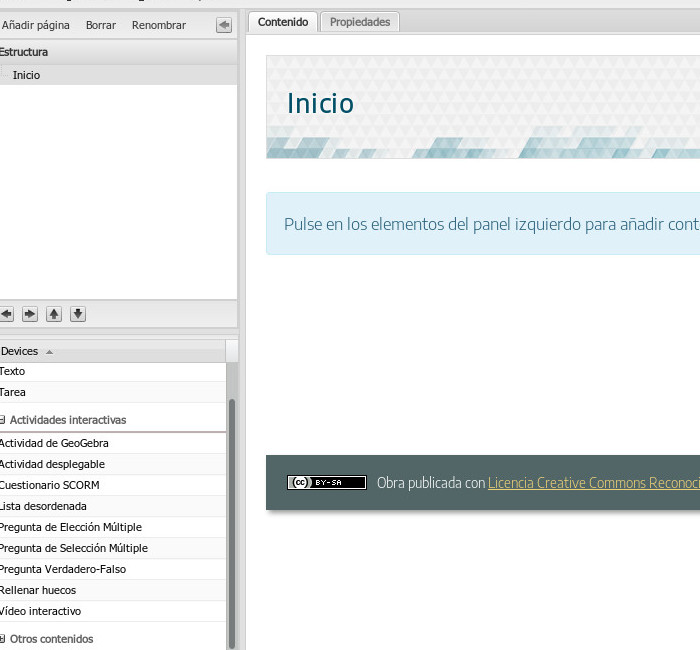
This release has some new features:
• File management is now better: when you save a resource, are automatically erased the files that are not part of the content.
• Was added a new iDevice to create evaluation rubrics.
• There are four new iDevices to develop interactive games: Guess, Rosco, Quext and Videoquext.
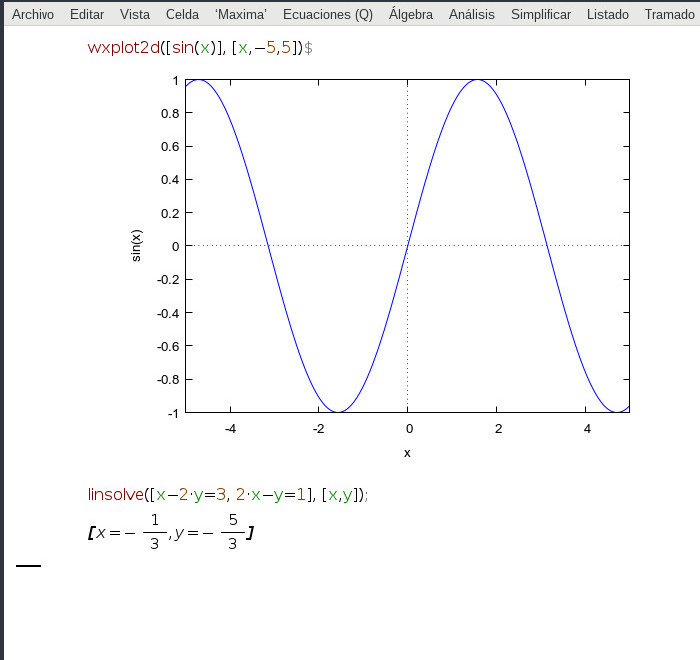
A lot of features had been added to wxMaxima since the last version used in Escuelas Linux, which was 18.02. If you work with math, you cannot miss this release!
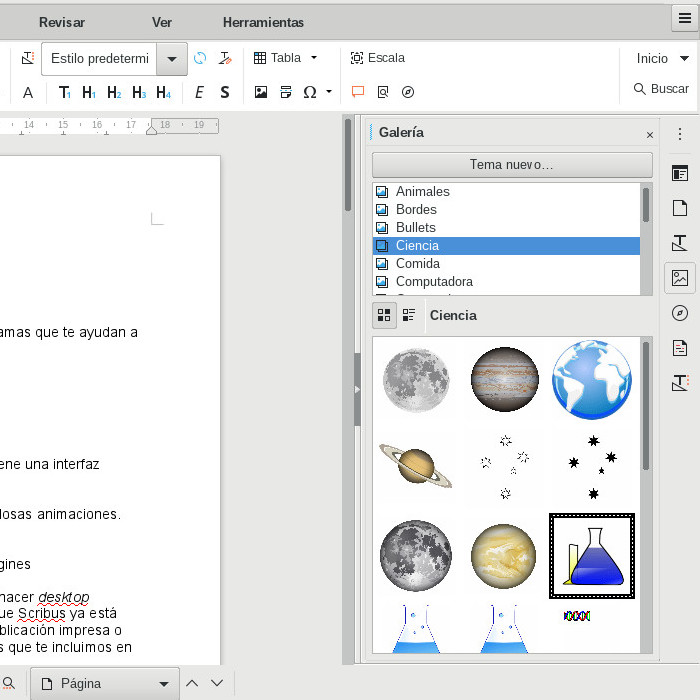
This version contains dozens of fixes and improvements to the 6.4 one.
Remember that Escuelas Linux supports LibreOffice 6.4.1 in 64-bit as well as in its 32-bit edition.
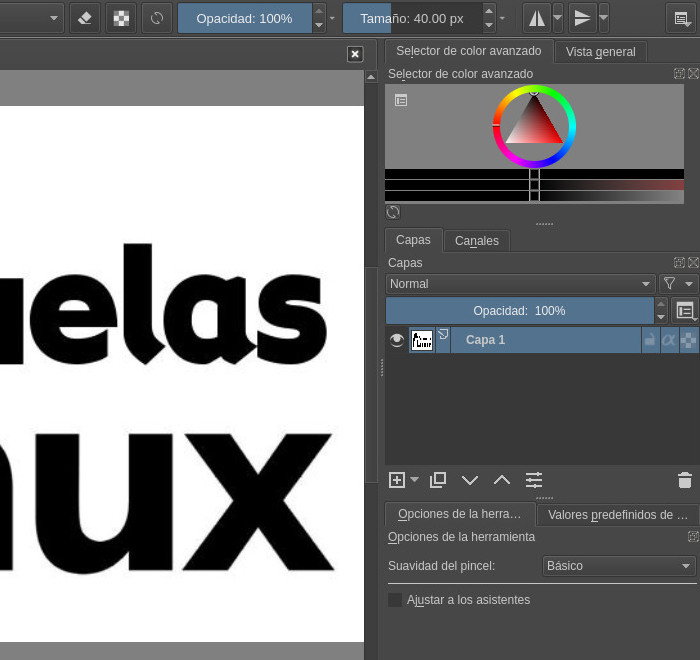
Now you have more speed and stability, HDR animation support and improved brush speed performance.

From Escuelas Linux 6.8 64-bit, its kernel is the 5.3 version.
If you have a previous Escuelas Linux 6.x version and would need to use this kernel, you can copy/paste the following command at Terminology:
sudo apt-get install --install-recommends linux-generic-hwe-18.04 xserver-xorg-hwe-18.04
Also, you have at your disposal the most recent stable kernel to date, located for install at the kernel5.5/ carpet in our 64-bit ISO image.

We always recommend the use of native apps, but that does not mean that you don't have support to run apps packaged as Flatpak or Snap. You can use those types of packages in Escuelas Linux, as well as AppImages.
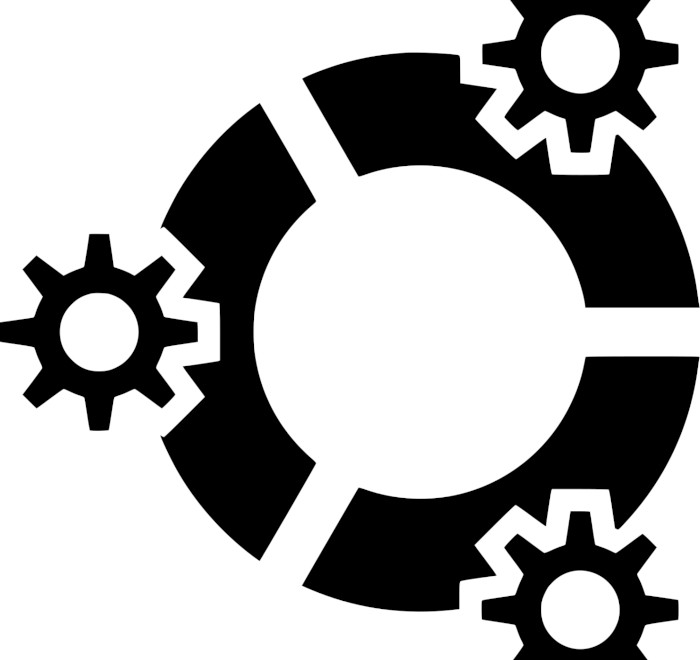
In Escuelas Linux 6.8 are now included the most recent versions of microcode files, as well as the DKMS y NDISwrapper apps, all of them can be useful to properly run devices on certain systems.
Not less important, you will have updated versions of Adobe Flash, Balena Etcher, Chrome/Chromium, Firefox, Geogebra and IBM Java.
• When you tried to "burn" a CD on the K3B app, appeared a fix permission error message. Issue fixed.
• Our ISO images contained unnecesary files from old versions of Wine and OpenShot. Fixed.
• On our Legacy edition was not possible to use additional scenarios that we included with Numpty Physics. Solved.